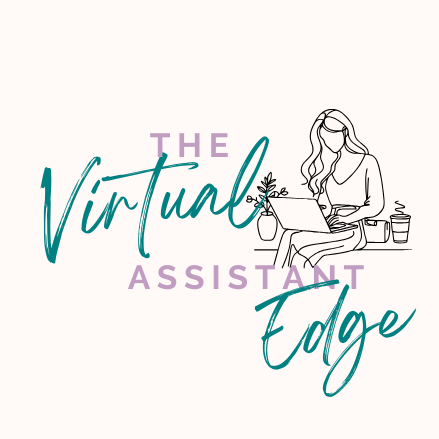
5 Automated Workflows That Will Save You 10 Hours a Week
Because your time is too valuable to waste on repetitive tasks.
If you’re still manually sending follow-up emails, copying data between spreadsheets, or chasing invoices—you’re not just busy, you’re bleeding time. Automation isn’t just for techies. With the right workflows—and a little help from Google Apps Script—you can reclaim hours every week and focus on what actually grows your business.
Here are 5 automated workflows I’ve set up for clients that consistently save them 10+ hours a week.
1
📥Auto-Sort & Prioritise Your Inbox
Time Saved: 1–2 hours/week
Automatically labels, archives, or flags emails based on sender, subject, or keywords. This simple step turns a chaotic inbox into a streamlined command centre.
Go further: I can build a custom script that flags urgent emails, logs them in a spreadsheet, or even triggers a Slack alert.
2
🗓️Auto-Create Calendar Events from Emails
Time Saved: 2–3 hours/week
Scans your inbox for booking confirmations or client requests and creates calendar events automatically, eliminating the risk of double-booking.
Custom Script Option: I can write a script that parses email content and creates detailed calendar events—complete with reminders, links, and color-coding.
3
🧾Automated Invoicing & Payment Reminders
Time Saved: 2–3 hours/week
Generates invoices from a spreadsheet and sends them via email. It can also track due dates and send polite, professional reminders automatically so you get paid faster.
Script it smarter: I can automate the entire flow—from logging a task to generating a PDF invoice and emailing it with a custom message.
4
🤝Seamless Client Onboarding
Time Saved: 1–2 hours/week
Collects client information via a Google Form, stores it neatly in a spreadsheet, and automatically generates a welcome pack or contract.
Scripted bonus: I can auto-generate a branded proposal or contract from form responses—no copy-pasting required.
5
🌟Automated Feedback & Testimonial Requests
Time Saved: 1 hour/week
Sends a perfectly timed follow-up email asking for feedback or a testimonial after a project wraps up, helping you build social proof effortlessly.
Script upgrade: I can build a system that tracks project completion dates and sends personalised follow-ups automatically.
The Secret Weapon: Google Apps Script
Google Apps Script is the secret engine behind many of the automations I build. It’s a powerful tool that connects your Google Workspace apps—Gmail, Calendar, Drive, Sheets, and more—and lets you create custom workflows tailored to your business. Think of it as your invisible assistant, working behind the scenes 24/7.
Want These Workflows Set Up for You?
These aren’t just time-savers—they’re sanity-savers. At Empower VA Services, I specialise in building smart systems that make sense for you. Let’s build your dream workflow.
Book a Free Consultation