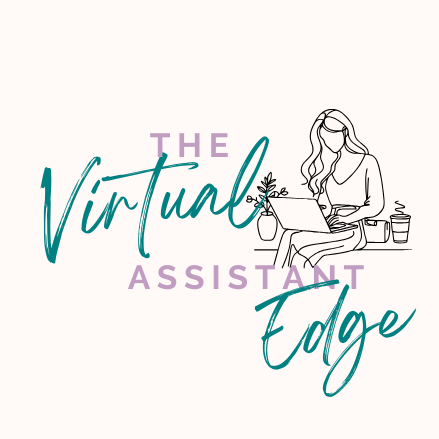
3 Simple Steps to Get Organised and Boost Productivity!
Does the thought of finding that one crucial document in your Google Drive fill you with dread? Is it a digital jungle of untitled files and duplicate folders? You’re not alone. For many small business owners, Google Drive quickly becomes a chaotic dumping ground. But a messy Drive isn’t just annoying; it’s a massive drain on your time, productivity, and peace of mind.
Getting your Google Drive organised might seem like a huge task, but by following a few simple steps, you can transform it from a “hot mess” into a finely tuned productivity machine.
1
Declutter and Delete (Be Ruthless!)
Before you can organise, you need to lighten the load. Think of this as clearing out your digital attic. Be brave! Less clutter means more clarity.
Identify & Purge: If a file from three years ago is no longer relevant, delete it.
Remove Duplicates: Take the time to identify and delete multiple copies of the same file.
2
Implement a Consistent Folder Structure
This is the backbone of a truly organised Drive. Start with broad top-level folders like “Clients,” “Internal Business,” and “Projects,” then break them down into sub-categories.
Standardise Naming: A consistent naming convention (e.g., `CLIENT – Project – Doc – Date`) makes files instantly identifiable.
Utilise Starred & Priority: Use the “Star” feature for files you access constantly to keep them at your fingertips.
3
Maintain & Automate (Keep It Tidy!)
Organisation isn’t a one-time event; it’s an ongoing process. Build habits to keep your Drive pristine, like a 10-minute “tidy up” at the end of each week.
Save Directly: Avoid saving everything to your main “My Drive.” Save new files directly into their correct home folder from the start.
Consider Shared Drives: For team-based work, Shared Drives are invaluable as they centralise ownership of files with the team, not an individual.
Take Your Organisation to the Next Level with Automation
For those who truly want to unlock the full power of an organised Google Drive, automation is the secret weapon. We can leverage intelligent tools, including Google Apps Script, to build custom automations that do the organising for you.
Imagine If Your Drive Could…
-
Automatically Sort Files
Move new uploads into the correct client or project folders based on their name or content.
-
Create Standardised Folders
When you onboard a new client, automatically create their dedicated, pre-structured project folder.
-
Archive Old Documents
Automatically move old project files into an “Archive” folder, keeping your active folders clean.
Ready to Transform Your Digital Chaos?
Getting organised can feel monumental when you’re already swamped. Let Empower VA Services help you transform your Google Drive into a productivity powerhouse.
Bring Clarity to Your Digital World